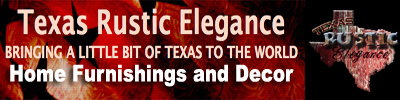I'm bad about not doing things "by the book". Yesterday is a prime example and almost a possible catastrophy.
My computer has Norton 360 which includes a backup/restore program. The backup stuff is supposed to run anytime my computer is inactive (at least that is how I understood it). My Maxtor drive is also set to backup daily @ 7pm. The backup with Norton is saved in some online storage. It came in handy, in addition to my Maxtor drive when my computer crashed in June. Unfortunately, the Norton stuff hadn't been running as often as I thought and I had my Maxtor drive disconnected for a couple months because I had my laptop sitting on a table in the living room and I was too stupid/lazy to plug it into my Ext. drive periodically so I did lose some stuff.
Anyhow, the online storage for my Norton stuff is limited to 2GB unless I purchase more. I decided to just delete everything on there and start fresh to make sure nothing was being stored that didn't need to be. I also planned to adjust my settings (I don't REALLY need all my emails backed up - I probably should delete more often than I do anyhow).
While I was trying to reset the Norton stuff, I was having a lot of problems so I got tired of walking back and forth between where I keep my laptop set up and the living room, where I was reading a book/watching TV. I just grabbed my laptop, unplugged everything from it....power cord, ext. hard drive, cooling pad and my phone...and went in the other room. I dozed off while it was supposed to be updated and it went into sleep mode. I decided to bring it back in and plug it in and continued (ended up having to download a big update to my Norton stuff which took forever). I noticed my Maxtor drive wasn't being recognized. I got a pop up message that said a partition needed to be created and if I did that, I would lose ALLLLLL data stored on it.
I immediately contacted Maxtor (Seagate) Support and I was informed that since I didn't pay attention to the "May Safely Remove Hardware" stuff and just unplugged it...I had corrupted it!!! I asked what to do and they said I had to reformat it which would erase everything from it. He then gave me a link to a "restore" assistance group. I didn't reformat it. I contacted them, but when they said a base fee of $399, I decided to reformat it. Then I noticed it wasn't being recognized as being plugged in at all. I thought I had broke it!!!
At that point, I had erased EVERYTHING from my Norton online storage and my Maxtor drive appeared to be dead.
DO NOT UNPLUG YOUR MAXTOR WITHOUT USING THE "MAY SAFELY REMOVE HARDWARE" SETTING ON YOUR COMPUTER.
On a side note, when it appeared to not be recognized at all by the computer, I unplugged it from the power source and replugged it in (same power source as my computer, printer and phone chargers...no noted interruptions in power)...when I plugged it back in, it was working perfect so I'm THANKFUL I didn't go through the reformat process with the technician or I would have lost all that I miraculously saved.
It wasn't a crisis really, but since I was having serious issues with all my backup sources, I just knew my computer was going to crash last night. Then I would have been screwed. I think this weekend, I'm going to make some "hard copies" of my important stuff. LOL!!