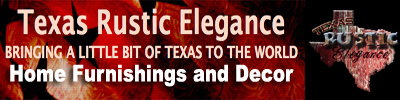I have formulated (a no brainer) Excel spread sheet for any arena wishing to try it or use it. It is set up according to 1-50 runs. All you do is enter the name of the runner, the name of the horse, the amount paid, and their time. The spread sheet will automatically figure (the rest) their placing, and the total amount of money.
It does not, however, figure their placing 1-50 in order because it is set up for runs 1-50. To do this can be done simply enough by "SORTING". At the end run of the class simply "SELECT ALL" then click on the DATA tab on the Excel spread sheet, then select SORT and sort by placing. It will then sort from 1st place threw 50th place in order (it is very important to select all first). We use this template at the Ash Creek Arena and it works quite well. It takes the brain work out of doing anything, and the computer does everything for you accurately. I have highlighted the PLACINGS column in red type. This is where the formulas are located and it is in red type to indicate (a reminder) DO NOT TOUCH. You DO NOT wish to change any of the formulas, trust me. They are very long and legnthy.
This spread sheet belongs to me and I have no problem in sharing this information to help make someone else's life a little more simpler. Anyone wishing to try a sample spread sheet or would like to use a template spread sheet can write to me at
[email protected]. My suggestion is that you keep the template in a safe place and never use it. Always make a copy of the original (copy and paste) to use.
I am currently working on a no brainer spread sheet to calculate all the classes, but that one may take a while to accurately formulate.
Gary Kennedy